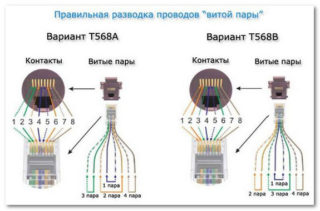RJ 45 sockets are devices that differ from classic power outlets in the presence of a twisted pair. These appliances are also called internet sockets. They are an indispensable element of the cabling system in modern homes. Installing an outlet does not cause any particular difficulties even for a beginner, but you need to take into account a number of nuances when connecting.
Design features

There are various modifications of Internet sockets on the market. Regardless of the model, the device has the following structural elements:
- decorative cover;
- base;
- chip;
- convectors for twisted pair;
- tie for securing the wire;
- connector.
Modern models with increased functionality may have other details in the design.
Externally, the rg45 socket looks like a telephone socket. Their main visual difference lies in the number of connectors - the Internet socket has 8 connectors, while the telephone device has only 4.
Types and technical characteristics

Socket parameters depend on the following aspects:
- number of ports;
- housing design;
- category.
The most commonly used models are with the number of ports from 1 to 4. It is possible to increase the number by using a patch panel. But in practice, this is almost never used, since it is inconvenient to use several contacts. For installation in homes and offices, single-port and dual-port models are used.
The design does not affect the technical characteristics and the diagram of the device, it is only a way to classify the device according to the type of installation. There are external and internal sockets. The choice of this or that installation method depends on the type of electrical wiring in the house. Socket rj 45 consignment note is used with an open type of wiring. It is easy to install and does not require wall chasing. The interior model will need to be built into the walls. Sockets that are mounted in a box are allocated to a separate category. They are both wall-mounted and internal.
The category of the outlet directly depends on the parameters of the cable used. The speed of data transfer, the ability to use the latest network technologies - all this affects the technical characteristics of the Internet socket. The dependence of the device parameters on the characteristics and category of the cable can be found in special tables.
Models with the designation below 5e are almost never used. When choosing, it is important to take into account that the category of the outlet should not be lower than the category of the cable. Otherwise, there is a risk of a decrease in the data transfer rate.
Socket pinout
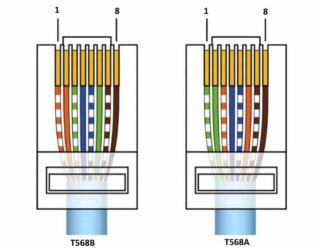
The information socket rj 45 is convenient because its pinout is written on the device itself next to the contact group. There are 2 marking standards - T568A, T568B. They are also called straight and cross. Direct pinout is used to combine the end user (for example, laptop, TV) with a router. Cross-pinout is used to connect two devices with similar functionality. Their difference lies in the connection of the pins - in the straight line the colors coincide with each other, and in the cross, TX and RX are reversed.
During installation, you should know in advance which pinout is used in the room. Violation of LAN standards could result in connection failure. You can find out the standard used in the house by the provider cable connector.
Connecting an RJ 45 socket
Before starting the installation and connection, you need to choose the right tools. To facilitate installation, there is a special twisted-pair termination device. It is a versatile extractor that cuts off the remaining wire and crimps the cable. If the wire was installed incorrectly, the extractor has a screwdriver and a hook with which you can remove the cable and repeat the installation. You will also need an insulation stripper. It is not recommended to use a clerical knife - there is a high risk of damage to the veins.
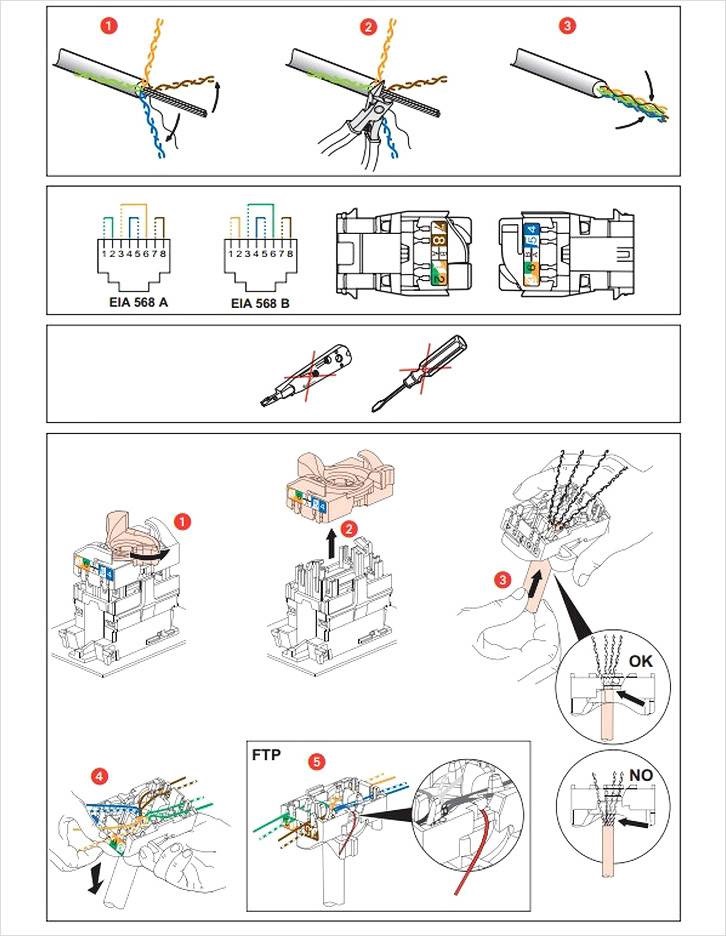
Before starting the installation, you need to prepare the seat and lay the wires. Then you need to follow the given algorithm:
- Strip the cable ends 4-5 mm. If the strands have been damaged, they should be cut and carefully stripped again.
- Align the pairs of veins.
- Disassemble the electrical outlet by removing the faceplate from it. It is usually fixed with fixing screws. The clamps may be different, it all depends on the design. The fixing method can be found in the instructions.
- Fix the wires with a special cable tie.
- Place the cables in the cable holder, observing the required markings.
- Press in and remove excess cable parts using an extractor. Pressing in must be done with a professional device, otherwise contact may be lost. When buying an outlet, you need to pay attention to its components. Large manufacturers often put the simplest extractor in a kit with the device.
- Reinstalling the module.
- Fixing the front panel.
The final step will be to check the functionality of the assembled system. You can test the outlet using a special tester, or by connecting to a computer and checking the connection.
Useful Tips
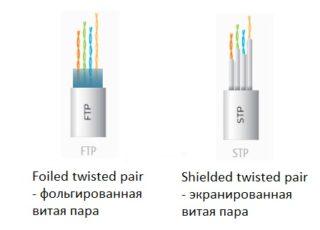
There are special types of cables - shielded. Such wires must be connected to an outlet with a screen. If you use a regular internet outlet, your data transfer speed will drop. For the same reason, STP and FTP cables cannot be used for equipment without grounding.
In a local area network, cable extension by twisting cannot be used. This method is unreliable. The best way to extend cables is through special connectors.
In everyday life, it is better not to use devices with more than two ports. This is inconvenient to operate and leads to tangled wires. It is recommended to install multiple outlets in different frequent locations. You can also put an external double socket rj 45.
Major mistakes

Mounting the rg 45 socket is straightforward if done carefully. But there are a number of mistakes that specialists make more often than others.
- Non-compliance with connection standards. If the device does not work and there are problems, you need to check the compliance with the label. This is the most common mistake, and it solves about 90% of connection problems.
- Cutting off the cores before closing the lid. If you cut off excess parts before installing the cover, the wires may fall out. In this case, you will have to carry out the installation procedure again.
- Stripping more than 13 mm of insulation. Large uninsulated parts of the cores will lead to a drop in the transmission rate and degradation of the signal quality.
Installing an Internet outlet yourself is easy. It is only important to follow the connection instructions, follow all steps carefully and accurately.