Full control of the air conditioner is carried out using the buttons on the remote control device (RC).
Each button has an inscription or a symbolic designation of the function for which it is responsible. Let's consider the main, additional and specific button blocks found on various brands of air conditioners.
Basic buttons
HEAT - heating option. It helps to bring the room temperature to the set point. Usually it's 30ABOUT... The sun will be drawn on the remote under the button. The system itself will monitor the temperature state - it will turn off when the set parameter is reached and start working again when the set value falls. This button is only present on models that operate in heating mode. The air conditioner may have technical restrictions on the use of this mode at subzero temperatures outside - from -5ABOUT up to 15 ABOUT.
COOL - cooling mode. Minimum thermometer mark 16ABOUT... This is the master function button on the remote. Indicated by a snowflake symbol.
DRY... Its functional significance is to remove excess air humidity in the room by slightly increasing the temperature. Excess moisture in the air at low temperatures leads to dampness, and at high temperatures to stuffiness. Both are uncomfortable and cause health problems and, in the long term, with furniture. Therefore, dehumidification of the air using the Dry button is mandatory at the slightest sign of overmoistening of the air.
FAN, FAN SPEED, SPEED - air conditioner blowing speed. With its help, you can change the speed of movement of air flows to smooth, medium intensity and fast. It is included as an additional function in all operating modes of the air conditioning system.
AUTO - activation and maintenance of automatic mode. The temperature is regulated at a comfortable level for a person of 22-24 degrees.
SWING, AIR FLOW, AIR DIRECTION... This button allows you to change the position of the curtains and thereby direct the air flow of a given temperature in the required direction.
TEMP with up / down arrows or + and - buttons. Use it to regulate the temperature regime. Each press is a step of one degree.
MODE... Mode selection button. When you click on it, you can choose the operating mode of the air conditioner that suits you.
TURBO, JET, JET COOL, POWERFUL, HI POWER... Automatically turns on the fan at a speed that will provide the fastest cooling possible.
CLOCK... Shows the set time. It is set according to the temperature arrows.
TIME ON (OFF)... Starting and stopping the air conditioning system by time (check that you have set the Clock time). When setting the on and off times, the last temperature and mode settings are used. If you press this button again, the timer will be disabled. The time can be adjusted using the temperature arrows.
TIMER... On / Off timer. Program your air conditioner in advance for the time when the room needs to be heated or cooled. You can set the time when it turns off by itself.
SET... It can be used to set the timer and good sleep mode.
CANCEL... Cancels timer and good sleep modes.
SETTINGS... These are system settings.
SINGLE USER... Reduces energy consumption in COOL mode.
Frequent extra buttons
LED, LIGHT - not available on all models. Turns on the backlight for the display at night.
SMART SAVER... When pressed, it maintains the temperature in the room within 24-30 degrees with minimal energy consumption. Works in COOL mode.
BLOW, AUTO CLEAN, X-FAN, CLEAN... Automatic cleaning. Reduces mold growth by removing excess condensation from the interior of the unit.
SLEEP, GOOD SLEEP - indicator of night mode. It is indicated on the remote control by a crescent moon symbol with an asterisk. It is used at night or during rest, when extraneous noise can interfere. It turns on the fan to silent mode and allows you to save energy. With the help of it, during sleep, you can create very favorable conditions for yourself, in which the temperature changes by a degree up or down.
This button has three modes: Fall asleep, Sound sleep, Wake up. Turns on in Heating / Cooling mode.
ECO... Enables power saving mode. Air conditioner operation at low revs. Can be used after pre-cooling the room to maintain the already cooled air.
Rare buttons
There are a number of buttons with specific functionality that are not found on all models of air conditioners.
ION, PLASMA, HEALTH... Ionization mode. Fills the room with negatively charged ions. This creates a fresh feeling in the room. This mode affects bacteria and viruses negatively and eliminates unpleasant odors.
I-FEEL... The system will maintain the set temperature by directing the air flow vertically.
Wi-Fi... It is identified by the Wi-Fi icon. Thanks to the built-in GSM module, you can control the air conditioner using the application installed on your smartphone.
TEMP... As a separate button, it allows you to view the current temperature in the room.
SENSOR... This button activates the Intelligent Eye function. With the help of a special built-in sensor, the system detects the movement of a person in the room and independently turns on in the mode of preset parameters. If the system does not detect the presence of a person in the room for more than twenty minutes, it goes into power saving mode. With this function, you do not have to worry about an unplugged electrical appliance.
In his absence, care must be taken that large pets do not check the performance of this sensor. It will turn on when it detects the movement of an object with a size of twenty centimeters.
The main function of the air conditioner and, accordingly, the button on the remote control is room cooling, COOL. But each model has its own chips and additional functions that significantly expand the capabilities of the system. Standard button names for all manufacturers will help you not to get confused in their purpose, regardless of the model.

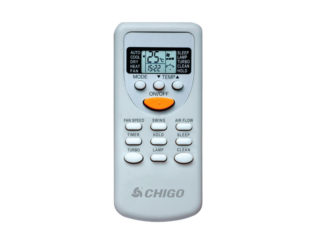





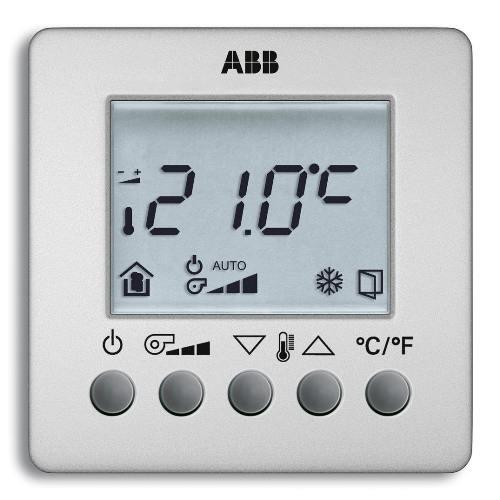



It emits all sorts of sounds when turned on and off, crackles, but the most inconvenient, when resting, blows cold in winter☹️