The security system in the house or on the territory of the site can be organized in different ways. The video surveillance scheme depends on the nature of the cameras and recording devices used. The system based on IP devices is the most effective today.
Main components

Required system elements:
- IP cameras - the device captures the image and compresses the signal in the format that is used for data transmission on the Internet - the TCP / IP protocol. The video image in this form can be directly transmitted via an available Internet connection to a computer, digital video recorder, mobile phone.
- Server is a system control unit. It requests an image, transfers data, writes and saves. The server can run as an application on stand-alone hardware or in a virtual environment.
- Cables - the system components are connected using twisted pair or Ethernet cables.
- Software - free or commercial software. The software provides tools for performing surveillance and recording. Paid software gives more opportunities: unlimited archive for storage, integration with other subsystems, license plate recognition, and more.
A standard web browser allows you to view images from cameras. However, to manage multiple devices, it is worth installing special software.
Block diagram of video surveillance

The IP video surveillance scheme is built in compliance with certain principles. There are 2 approaches:
- The network is segmented. Each local sector is associated with an Internet access point or storage.
- With access of every computer to every video device of the structure.
More often there are 2 schemes: direct and cross. The first is based on segmentation. The structure resembles a star: in the center is the main device for storing or processing data, and along the "beams" - cameras.
Straight
A simplified diagram of a video surveillance system connection looks like this:
- 1 or more cameras are connected to the switch.
- The video stream from the cameras of this segment is accessed by a computer connected to their common node device.
- Video surveillance data for a user from another area remains inaccessible.
The user can view the data only when connected to the server. In such a structure, it is easy to regulate access rights.
Cross
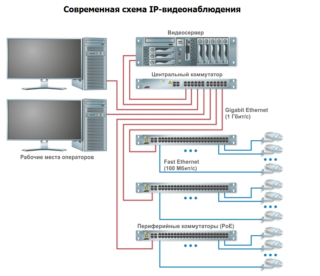
The video surveillance system diagram provides access to data from cameras to all participants, wherever they are. The signal from the IP device is directed to any network node. The cross model should use modern models with an internal authorization system. They can be members of the local and global network.
The scheme is simple, since there is no exact sequence here, the connection is subject to safety or convenience requirements. But regulating user access to this data is difficult. Rebuilding such a structure is also difficult, since the connections in it are entangled.
Methods for organizing video surveillance
There are many ways to organize video surveillance with remote access: from the simplest, based on 1 camera, to complex multicomponent systems. An ordinary user is usually faced with simple schemes.
With one IP camera
Such a system can hardly be called complete. But if the goal is to monitor the environment at home, that's enough.
Any IP camera is a standalone network device capable of streaming data to any other user device. Where it is located - in a local or external network - does not matter, here it is important to correctly draw up a route.
You need to get a static IP address. The default provider provides the device with a dynamic address to which the data packet cannot be sent. When the static address is obtained, the camera is connected to the PC with a cable and the received address is entered into the browser. Then they indicate the port for the camera - usually 80, and set the login and password that the user will use.
The camera is disconnected from the PC and the provider's cable is connected to it. The data from the recorder is now available.
Remote video surveillance using a router

If the structure includes several cameras, it is more profitable to use a network router. Cameras, router and other devices form their own subnet. Access is performed by transferring the request from the Internet to the local network.
The order is as follows: the user needs to get a static IP address, assign a forwarding port to each camera in the router interface. Then you need to directly connect the cameras and assign a local IP address to each.
Wi-Fi cameras are also configured.
DVR introduction

The DVR allows you to create an extensive archive of recordings. The user can watch live and view the captured footage. The scheme for constructing an IP video surveillance system is more complicated. You need to get a static IP address for the router and for the DVR and associate it with the MAC address. Otherwise, the router may designate a different one, and the transfer will become impossible.
The address of the DVR is indicated in the router. A transfer of the request from the router to the registrar is formed. Then the DVR is redirected to the port of each camera and their local addresses are registered.
A request to the registrar from the local network is carried out at a local address, not a global one. It is impossible to do this from the inside. To check external access, use another device with access to the global network.
Using cloud services

Obtaining a static IP address is increasingly becoming a paid service. Setting up cloud-based surveillance allows you to get around this problem. The video recorder is constantly connected to the cloud, the user can access the observations through any device, if he calls the correct password and login. There is no need to configure and get a static address.
The disadvantage of the structure is the low connection speed. However, for those who use mobile devices, this does not matter for viewing, since here the speed is initially limited by the 3G standard.
Equipment selection criteria

Building a video surveillance system includes one more requirement - efficiency. To strike a balance between reliability and cost, take into account:
- Access to the database if you intend to store a large amount of data. All other pluses - easy access, simple control, do not matter.
- Resizing - reducing the size allows you to increase the archive size. But so that viewing later would not cause difficulties, you need to use a scheme that allows you to change the dimensions during viewing.
- Free access to the surveillance camera is a prerequisite.
- Security - access to structure elements is password protected. The IP camera encrypts the signal before transmission to the DVR.
- Create an archive - if the transfer to the archive is difficult, the system is no good.
You also need to pay attention to the options.For example, an analytics option is useful for a store owner, for a security guard - the ability to mark frames and frame-by-frame playback.
Benefits of video surveillance
- Cameras compress the video signal. The received digital packet can be directly transmitted to the network or to any digital device.
- Security - data is encrypted even before it is sent to the DVR or router. Access to the archive is possible only if you enter the correct username and password.
- The system can be built according to different schemes, taking into account the number of cameras, the method of transferring data storage, the need for free access.
- The owner can view data from any device, including his own smartphone. Distance doesn't matter.
Disadvantages:
- The quality of shooting, throughput, ease of control depend on the equipment used and the chosen scheme.
- The speed of data retrieval from storage is limited by the bandwidth.
- It is necessary to update the software periodically to keep the system working.
The scheme for organizing video surveillance is selected taking into account the number of cameras, the purpose of surveillance, storage method and other factors. If you have any difficulties, it is better to consult a specialist.









