The introduction of new technologies by mobile operators allows receiving streaming video anywhere in the world. Video surveillance for a private house via a smartphone can be organized independently. Monitoring the situation in real time will not be superfluous for owners of suburban real estate and summer cottages.
The need for video surveillance

The minimum financial investment required to connect a video camera to the phone pays off with the peace of mind of the property owners.
Video surveillance via mobile Internet provides:
- Security of the house and the surrounding area during the absence of the owners - if an intruder is found, you can quickly come to the dacha, call private security structures or the police.
- Transmit the results of remote monitoring of the territory in the evening and at night for a timely response to the appearance of unwanted visitors.
- Receiving a signal from a video camera in all rooms of the house, apartment or in any corner of the garden area.
- Observation of the behavior of children, hired personnel, pets.
- Monitoring the work of employees of the enterprise (office), timely action against violators.
Information that video surveillance is being conducted at the facility should be posted in the places where cameras are installed. The hired personnel and employees of the enterprises are introduced to the information "by signature".
Features of video surveillance in the country

When installing video surveillance in homes where the user is absent for a long time, it is necessary to take into account the important features of the construction of systems.
Be sure to purchase power supplies with a redundancy function - if the power supply is turned off, access to watching the video will not stop. It is necessary to use equipment with low energy consumption in order to save on the payment of electricity bills. In addition, it will extend the backup power supply time.
The software and the hardware itself must support the function of switching on by the command of the motion sensor. Continuous wireless signal transmission via GSM networks to a mobile phone reduces the remaining limit, and it makes no sense to receive information from rooms in which the situation does not change.
Built-in memory cards will help to recreate the events that took place if the broadcast to the Internet was interrupted for any reason.
Available video surveillance technologies via mobile Internet
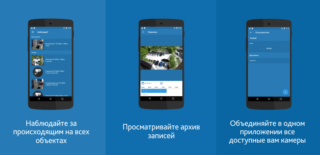
Video surveillance via a smartphone can be organized in various ways. Each of the options will require the correct selection, installation and configuration of equipment.
For private use, it is preferable to choose inexpensive components. They take into account the skills of working with digital devices if they are planning an independent installation.
The relatively inexpensive options for video surveillance over the mobile Internet are:
- direct connection to the camcorder using mobile applications;
- watching video through cloud services;
- use of broadcasting from p2p devices - digital video cameras.
The choice of the method depends on the availability of equipment and the quality of the Internet in the place from which it is planned to broadcast.
Mobile phone applications

The simplest option to connect a CCTV camera to a mobile phone (smartphone) is to use an old smartphone in the video source mode. The owner's phone, tablet or desktop computer installed at the workplace will receive the signal and show the state of the object.
The general algorithm for the installation and operation of such systems:
- Purchase a paid or download a free application.
- Install programs on the "transmitter" and "receiver" (smartphones, iPhones).
- Connect the "transmitter" and "receiver" to the network of the cellular operator.
- The application is launched on both devices.
- In the “settings” tab of the receiver, the necessary parameters of the streaming video are selected.
- The transmitting smartphone, when motion is detected in the visibility zone, will turn on video recording and transmit a signal to the receiver phone. It can be an SMS or a signal in the application.
- The observer, having switched on the necessary mode, sees the picture.
Each of the programs has connection and configuration features that must be studied and followed exactly.
Apps tend to provide additional functionality:
- enable recording of what is happening and save files in the cloud service for 30 days;
- broadcast of sound environment;
- the ability to turn on the "walkie-talkie" mode, which will allow you to broadcast speech through a smartphone camera, for example, giving a command to pets;
The cost of programs can range from $ 6 to $ 300. The price depends on the number of connected transmission devices. In addition, the software allows, in addition to smartphones (iPhones), to use digital video cameras for broadcasting.
Alfred camera

The program interface is laconic and intuitive. Several cameras can be connected to one transmission channel. The standard features include a motion detector, which triggers recording, night mode (with minimal illumination), two-way communication. The manufacturer provides space on the cloud service for storing records. With the owner's permission, other users, such as family members, can view the recording. The described functionality is free.
A paid subscription offers improved image quality and additional storage space in the cloud.
TrackView
In addition to the motion detector, a user notification has been added about the appearance of noise in the area of the camera installation. Recording will automatically start in both cases (motion and noise). View, included in manual mode is available. The information is stored on Google Drive.
Subscription frees you from viewing ads and blocks private mode.
AtHome
A free program with a full set of functions for watching videos transmitted from a smartphone.
For an additional fee, it is possible to install the program on several IP cameras and simultaneously monitor the image from them on one mobile gadget. The subscription price includes disk space on the developer's cloud for storing video files.
WardenCam

The free app has an HD viewing function that sets it apart from the competition.
The recordings are stored optionally in Google Drive or Dropbox.
In the settings there is a scheduler that allows you to set the working time by day of the week. For example, in the evening or on weekends, when the user is at home, you can turn off automatic recording by motion detection, which will save Internet traffic. This is important when connecting via mobile networks.
Manything
The free mode provides storage of recordings from one smartphone for 30 days on the manufacturer's cloud.
For a fee, it is possible to record around the clock.
The disadvantage of the program is the delay of the image for a few seconds relative to real time, which does not greatly affect the security functions.
Cloud technologies

Most manufacturers of IP cameras provide users with the ability to store and view video on their cloud services. The advantage of this method is that it is easy to set up and requires minimal programming skills.
The main advantage of cloud technology is that you do not need to acquire a white (static) IP address to identify the camera on the network. Currently, cellular operators provide addresses of this type for an additional fee from 200 to 900 rubles / month. Thus, the cloud-based method of video surveillance is the most accessible in places where the Internet is exclusively mobile (through cellular operators).
The available services include the following services:
- IVideon supports its own brand Nobelic cameras and Hikvision's third party devices.
- YOULOOK supports Axis, HikVision and Vivotek cameras.
- CamDrive supports exclusively in-house manufactured equipment.
- IPEYE allows you to view the image from the camera of its production and any others that support the RTSP protocol; resolution no more than 5M, you do not need to buy recorders - cameras are connected via routers.
- SpaceCam, designed to view RVi cameras (not all models), HiWatch, SpaceCam.
- Ezviz (based on Hikvision), allows the connection of external motion sensors, door opening, alarm buttons.
When choosing a cloud, they take into account the peculiarities of tariff plans, the cost of video cameras and available equipment.
Free options are often limited to only real-time monitoring without saving archives. Paid versions of programs differ in functionality, amount of space on the cloud and storage time for archived video files.
Setting up and connecting is different, but in general, the algorithm is as follows:
- They buy video cameras, connect them to routers to access the Internet.
- Install the application on a smartphone (iPhone) if it will be used as a camera.
- Register a personal account on the cloud service.
- The address and serial number of the camera are registered in the equipment settings. It is possible to use a QR code.
- Click the search button in the cloud program.
- The service finds the camera and establishes a connection. They carry out additional settings, achieving stable illumination and accurate triggering of the motion sensor, which is guaranteed to start recording.
Subscription prices change from time to time, sometimes the service provider provides significant discounts - you should carefully study all the offers.
P2P technologies

Self-connection of a video camera for home with viewing through a phone using P2P technology will require at least average knowledge from the user in the field of building local networks.
In general, the operation of such a system is described as follows:
- Signals from all sources via the local Wi-Fi network are collected by a router, in the settings of which all cameras installed at the facility are registered.
- In wired networks, the signal is initially sent to the switch (Switch or Hub) or DVR, where you also need to set the ports of each camera.
- The router or switch is connected to the Internet. To work, you need to get static addresses. For providers of fiber-optic networks, it will cost from 20 rubles / month.
- To access the image, it connects from the phone to the IP address of the router, then to the port of the desired camera.
The method is more suitable for video surveillance of estates with a large number of video cameras.
Connectivity difficulties
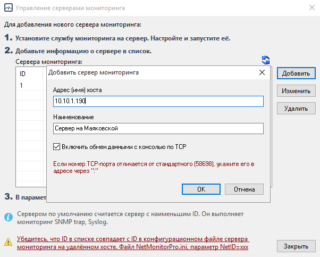
At each stage, untrained users may have difficulties with organizing a video surveillance system.They can be divided into problems with the technical capabilities of the equipment and incorrectly selected parameters during setup.
Difficulties with connecting the camera to a router via Wi-Fi:
- the network address and camera address are not registered in the settings;
- the camera does not see the router due to antenna malfunction, weak signal due to long distances or insurmountable obstacles, Wi-Fi works in a hidden mode;
- information exchange protocols do not match;
- any restriction is set in the router settings, for example, on the connection of mas-addresses, the number of subscribers;
- camera and router are not on the same network.
Poor call quality can cause cloud computing to malfunction.
All equipment must support compatible communication protocols.
Starting to create video surveillance in a private house or in the country, they carefully analyze the tasks and possible technical solutions. Based on experience and skills in working with IP equipment. In some cases, they purchase ready-made kits or resort to the help of specialists.
Correctly selected and configured equipment will ensure the safety of your home and property, saving you the cost of purchasing unnecessary equipment and paying for the Internet.








