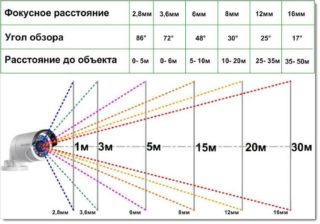A complex of electronic optical devices for monitoring events, analyzing and recording information can be connected independently. DIY video surveillance is organized in an apartment, private house, office and production facility. Installation is simple, after setup, the user gets control, while saving money.
- Video surveillance equipment
- Required characteristics for camera selection
- DIY video surveillance installation
- Installation in the house
- Installation in an apartment
- Outdoor installation
- The easiest way to install
- Configuring CCTV Cameras
- Video surveillance server
- Wi-Fi setup
- Access from a smartphone, via the Internet
Video surveillance equipment

Manufacturers of modern matrices of video surveillance systems are brands Hynix, Sharp, LG, Panasonic, Sony, Samsung. Lenses with a short focus without adjustment, with an automatic shutter speed are used more often.
Design features underlie the classification of cameras in a home video surveillance system:
- modular - in the form of a board without a case for installation in hemispheres and casings;
- mini camera - in a cylindrical or square box for indoor use;
- cabinet - sold as a device without a bracket and lens;
- dome - in the form of a ball or dome on a static base;
- swivel - an integrated device that includes a swivel mechanism, zoom and camera.
Lenses are monofocal with static focus or varifocal, where focus is changed manually or automatically. The video switcher displays the picture and transmits it to one screen or quad, which broadcasts several images.
Required characteristics for camera selection
Dynamic range shows the ratio of the largest signal to the mean square of the background exposure. Raising the fork results in clearer detection of dark objects. The camera resolution gives an idea of the number of lines in the screen frame. The horizontal resolution is given as a characteristic, and the vertical indicator is taken at the ¾ level.
The recording rate or rate indicates the number of frames that the system takes per second.
You can set up video surveillance yourself so that the recording is carried out in a continuous or timed mode. Latching can start on alarm, when a motion sensor is triggered, or on a command from the operator.
DIY video surveillance installation
If there is a need to organize covert monitoring of human actions, the cameras are masked, but a sign with a notice of observation is always put. This will prevent an attacker from seeing the tracking device, and the user will protect himself from violating legal norms.
A recorder or camera is purchased, the device is mounted in a hard-to-reach area, and is protected from negative factors. Tracking modules are connected to the recorder by cable or wireless, to set up video surveillance yourself. Data can be transmitted remotely, for this, the transmission via the Internet is configured.
The local surveillance scheme covers the area around the building, the central system includes one receiving center and several tracking devices within the range. A decentralized network is a complex of several forks with service bases that are combined into a common structure.
Installation in the house

Home video surveillance is a video camera that needs to be connected to the monitor by cable or wireless. The owner determines the number of viewing zones, the number of cameras depends on this.
Modules are placed in places so that they are visible:
- entrance to the building;
- Garage Doors;
- central entrance to the courtyard and a gate;
- weak points in the fence;
- areas of property storage;
- entrances to other buildings in the courtyard.
The perimeter is viewed from devices that need to be installed on elevations in the corners of the fence.
Cameras can be combined with other installations. For example, at the entrance to the house, you can put a peephole camera, and the gate can be equipped with a video intercom. For convenience, you can organize video surveillance via a smartphone.
Installation in an apartment

Stationary or rotary models of video devices are used. The camera of the first type scans a certain area, and the second module is placed in a complex layout with a lot of furniture. Stationary video installations have a viewing angle of 50 to 90 ° horizontally and 50 ° vertically, which allows you to cover a large area.
In the premises, tracking devices are located so that they can see the front door and windows, if the apartment is on the ground floor. Sometimes they put two cameras. Better to mount your video device on the ceiling. Video surveillance for an apartment is connected to an Internet router via a cable, but more often a simple WI-FI method is used.
The stationary module is manually rotated to the correct position, and the motorized camera is only adjustable from a smartphone, it captures 350 ° and 120 ° horizontally and vertically, respectively.
Outdoor installation
For external control, housing devices are used, which are fixed on a rigid bracket with the ability to adjust in two directions. The support must withstand gusts of wind so that the picture does not deform.
To do video surveillance with your own hands, you need to follow a number of rules:
- the video device must be protected from rain, snow, sunlight;
- the camera is hidden from vandals and mechanical shocks, for example, falling icicles.
Tracking modules are placed under canopies, wall protrusions, cornices. There are outdoor dome cameras mounted on a canopy ceiling or outside wall of a building. The spherical shape and the absence of protruding parts solve several problems at once.
The easiest way to install
The following devices will help to assemble the system:
- junction box;
- sealed PVC sleeve for wire insulation;
- connector;
- Category 5e cable, 4 pairs.
Sometimes you need to mount a backlight for night recording.
Lenses and other system components are selected for compatibility. Power supplies and wires are located no closer than 0.3 - 0.4 m from power cables and are not laid parallel to them. System grounding is provided.
Configuring CCTV Cameras
Wireless transmission of information saves the user money on laying coaxial cable, twisted pair, optical fiber, but the need to supply power to the tracking module and the receiving monitor remains. Broadcasting data over a distance of more than 100 meters requires the installation of a signal amplifier. Coaxial cable is used for wired transmission of information to the receiver. The system's resistance to interference and the strength of the output signal depend on the quality.
Setting up online video surveillance via the Internet is carried out after connecting the camera to the server using the software. Special utilities are offered by the video device manufacturer.
Video surveillance server
For remote access, the transition from the server to the recipient of the video is configured through the web interface. The standard software sold with the camcorder is being used.
Wi-Fi setup
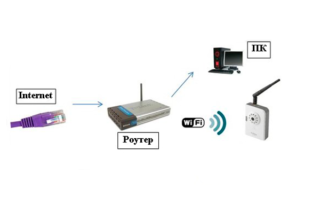
The archive is saved in a cloud service or a memory card, for work you need a home Wi-Fi and a router. The wire connects the network pin of the video device and the computer. You can access the web interface of the camera from a browser, then find the Wi-Fi section, link the router and video equipment. A password is set, a network is indicated, a protocol for creating a cipher, an automatic connection method is selected.
Cable disconnects after reboot. Now you can connect to the wireless circuit from your smartphone, track footage and control work.
Access from a smartphone, via the Internet

You need to know the IP address of the video camera and find the required software, which is selected depending on the functionality. The smartphone works remotely with several monitoring modules, for example, at the enterprise, and the user watches the video, being far from the scene. Remote access programs Webcam XP PRO, DigiCams, GPPRemoteViewer and others are often used.
Ivideon Server is a cloud server for secure remote work. The program is installed on the gadget, in the options you select "stop broadcasting" to adjust the sensors. The levels of sound and motion recognition are set, the dead zone is selected, where the presence will not be recorded.